Pack & Go Tracer
Disposez en temps réel du détail de tous les évènements logistiques depuis la réception des commandes, jusqu’à leur livraison chez le client final et éditer vos documents (BL, Packing List, Preuve de livraison, etc)
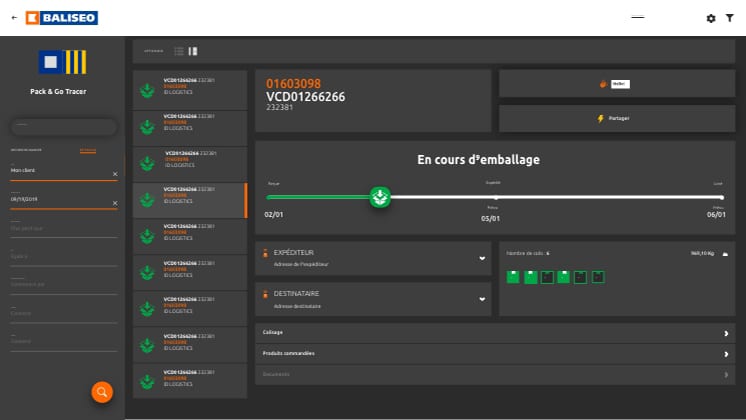

 Suivez vos commandes, pilotez vos performances
Suivez vos commandes, pilotez vos performances 
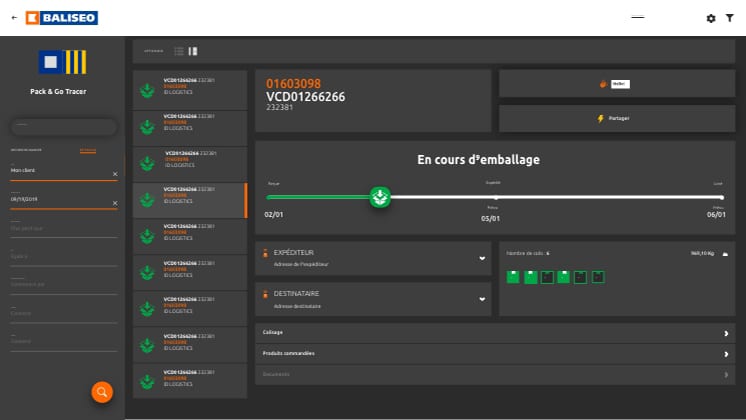
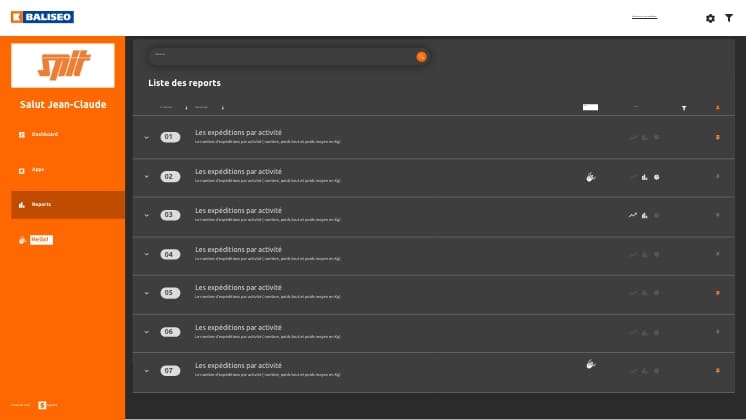
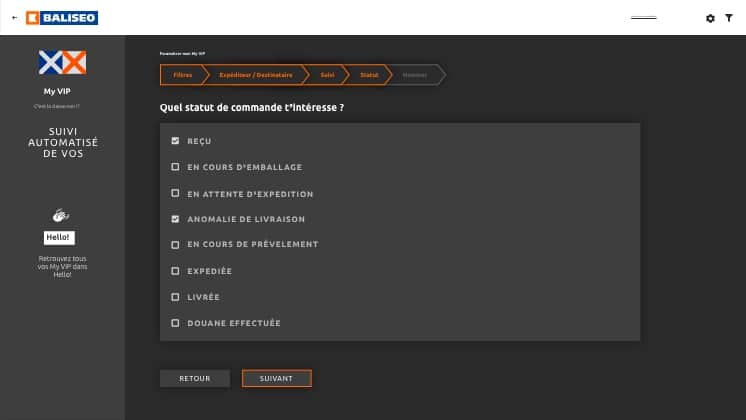
 Huby, l’appli qui envoie du lourd
(et du moins lourd)
Huby, l’appli qui envoie du lourd
(et du moins lourd)

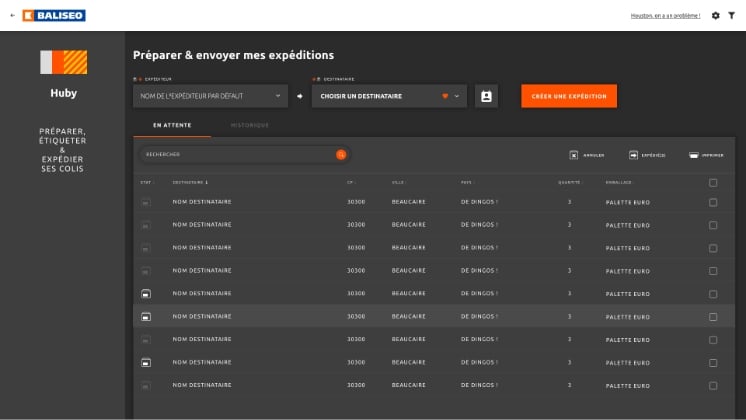

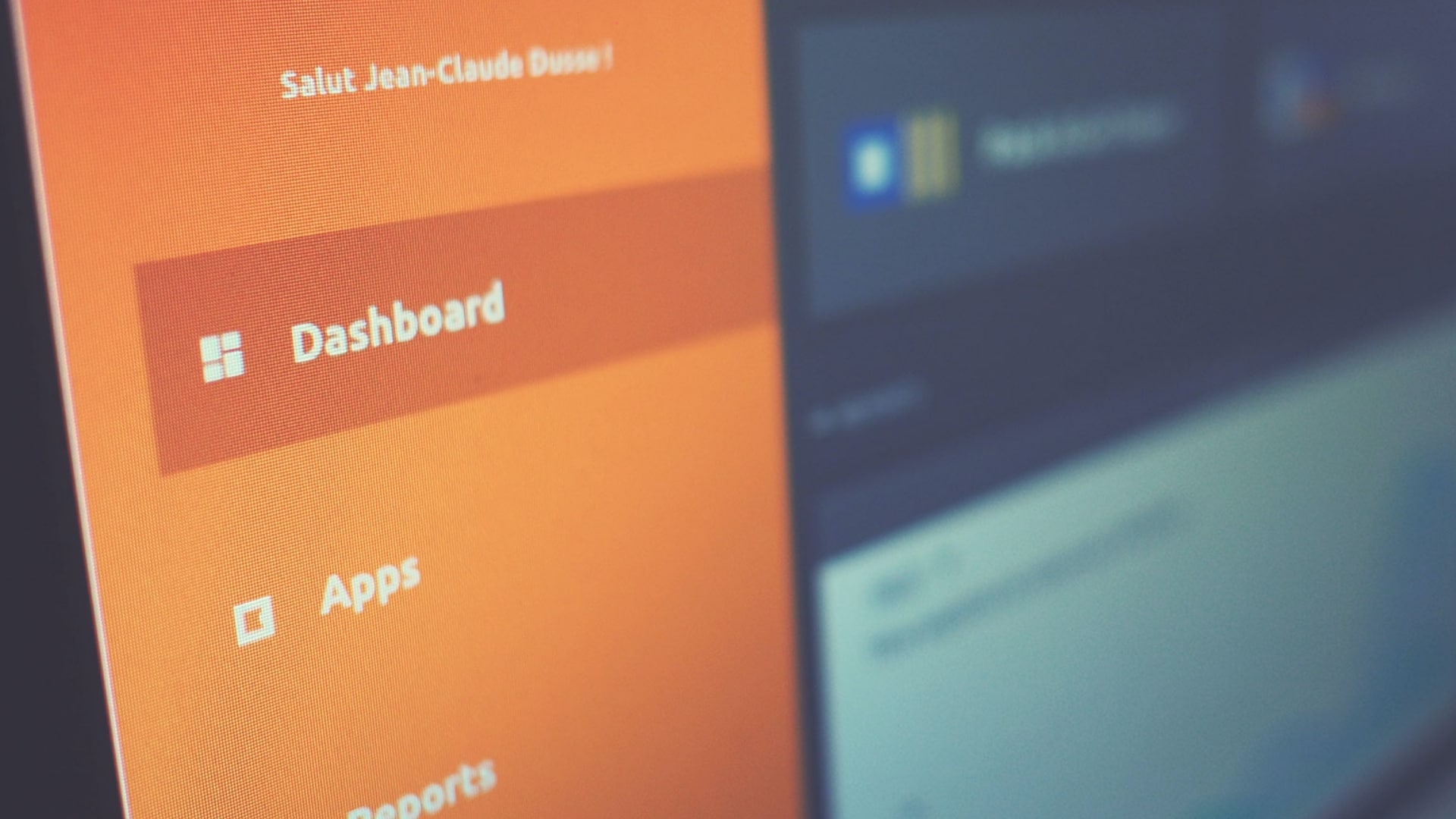

Nous utilisons des cookies pour vous garantir la meilleure navigation sur notre site web. Lire notre politique de confidentialité.
Sinon, que vous les aimiez moelleux ou croquants, toutes nos recettes sont ici.
On envoie quoi
aujourd’hui ?